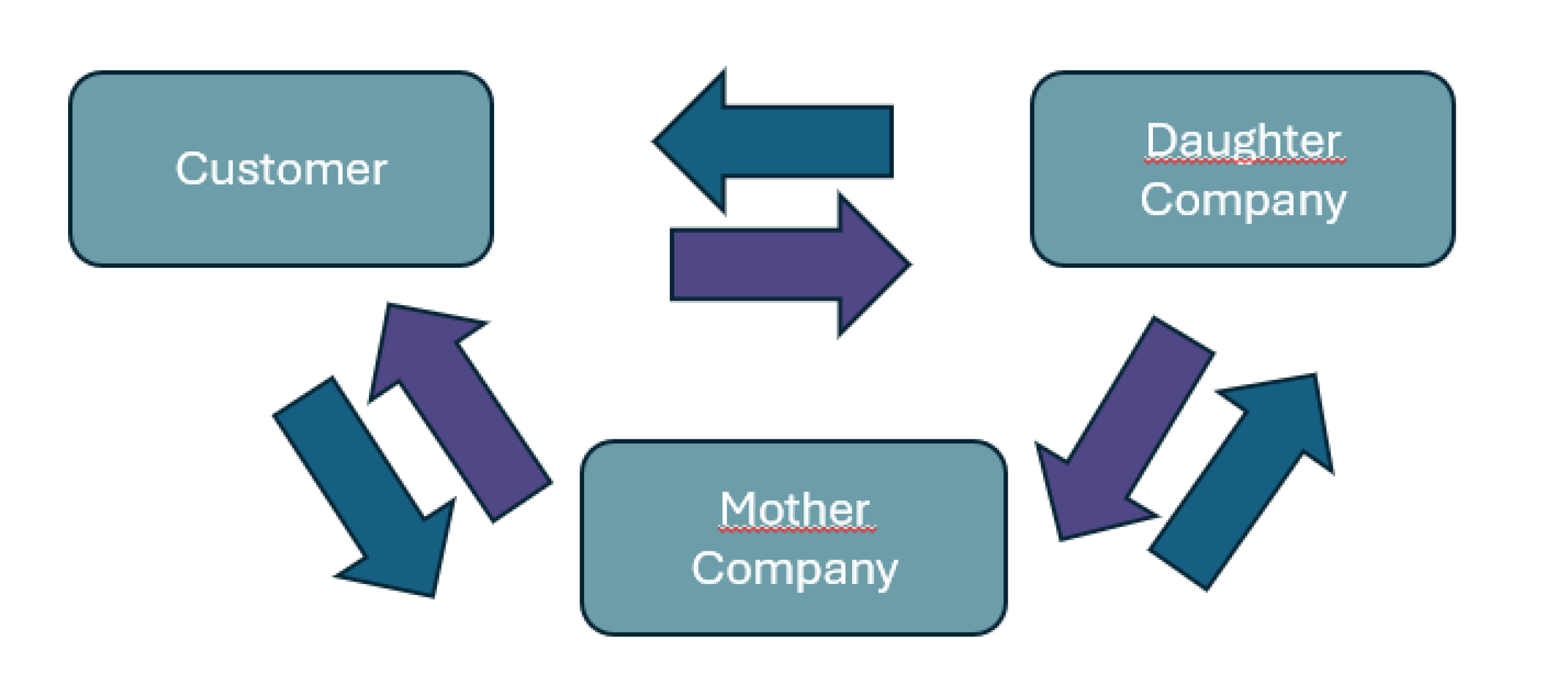What Are the Features of Dynamics 365 Business Central?
Some Handy Features of Dynamics 365 Business Central
This software for small and medium-sized businesses has various functionalities for finance, sales, purchasing, inventory management, and project management. With these features, companies can automate their processes and work more efficiently. Using the different Microsoft Business Engines, you can build automated business processes that are perfectly suited to your organization. Here are some examples of Microsoft Business Central features:
Financial Management
Dynamics 365 Business Central has all the functionalities needed to effectively document financial information. It provides structure and clarity in documents such as accounting, budgeting, accounts receivable, and accounts payable. Analyses and reports can be generated with just a few clicks, enabling quick decisions based on financial data.
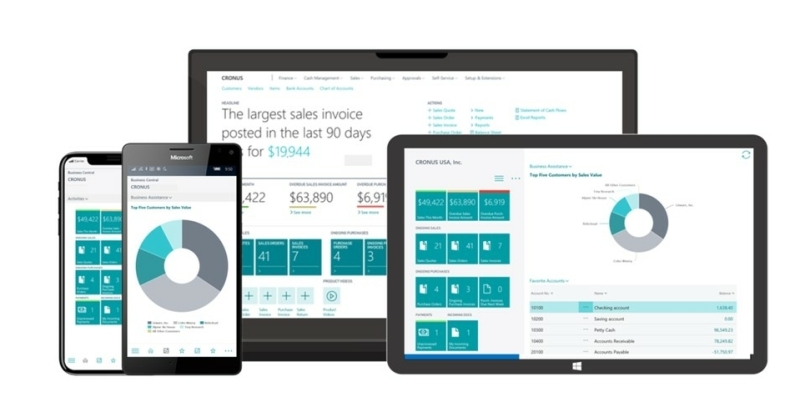
Purchasing and Liabilities
Make your company's purchasing processes even more efficient. With Dynamics 365 Business Central, all suppliers, purchase orders, receipt confirmations, and invoices are in one place. This not only reduces the time spent searching but also provides faster insights into your purchasing performance and company liabilities. How are you currently managing your purchasing figures?
Sales and Marketing
Without sales, there is no purchase and no business. You also want this information gathered in a convenient overview. With Dynamics 365 Business Central, you benefit from sales functionalities such as managing quotes, orders, invoices, and customer data. By consolidating all information in one place, overviews of your sales performance are quickly generated. How is your sales funnel looking, and where can you still gain profit? The handy integration with Office 365 applications like Outlook makes communicating with customers even easier.
Inventory Management and Warehouse Management
Manage your inventories with Dynamics 365 Business Central. Track different warehouse locations, serial and batch numbers, and conduct inventory counts. Thanks to the integration with useful Microsoft applications like Power BI, companies gain more insight into their performance and can improve their inventory performance. With Power BI, the key performance indicators (KPIs) of the company are displayed in real time. Want to know more about Power BI? Read the article: What is Power BI?

Project Management
Manage your projects, tasks, resources, and scheduling in one clear overview. Handle it all with Dynamics 365 Business Central and make your operations even more efficient. With quick project analyses, you gain insights into your performance and can make decisions based on the data. These useful reports and dashboard information accelerate processes and insights.
Cloud-Based
Easily switch between different functionalities and Microsoft Office 365 programs without worrying about hardware and infrastructure. You have easy and anywhere access to your data and programs. With the mobile app, you have access to essential functions and data anytime, anywhere. The programs receive regular updates to help customers work even more efficiently and intuitively. Thanks to feedback from businesses, new features and possibilities are continuously added, or existing functionalities are improved.
As you can see, Dynamics 365 Business Central is ideal software with a wide range of functionalities. Thanks to its user-friendly interface and clear reporting and analytical capabilities, business processes become clearer and more efficient in no time. Enjoy extensive functionalities for finance, sales, purchasing, inventory management, project management, cloud capabilities, and much more with Dynamics 365 Business Central.